This article explains what Super Admins, Partner Admins, Standard Users and Restricted Users are.
How can it help you?
Every account on the FitMachine Dashboard is assigned a user type. Which user type an account has dictates what organisations that user can access, how much equipment they can access, and whether they can be given read, write or admin access in device groups.
This article explains the four user types.
How does it work?
Upon creating a user (or editing an existing user's account), four user types may be available to you. These include (1) Super Admin, (2) Partner Admin, (3) Standard User, and (4) Restricted User. The hierarchy of these user types follows that order.
Notably, you cannot set another user to a higher level than your own account. For instance, Standard Users can only create other Standard or Restricted Users.
Further, you can only have one user type per account and thus you will have the same user type (and hence permissions) across all organisations you have access to.
Super Admin
Super admins are users who can log in to any organisation or group. This is almost exclusively available to MOVUS staff, so to be a super admin, you would need to be allocated this user type by the MOVUS team.
Partner Admin
Partner admins have standard user access permissions. However, this user type allows them to log in to our partner organisations.
Standard User
Standard users can onboard FitMachines and can have read, write, or admin access permissions for each device group they have been granted access to. As outlined in About User Permissions:
- Read access means the user/s can view existing members and any device within that device group or any sub-groups (where applicable).
- Write access means the user/s can edit/modify the devices and their metadata. For example, they can edit data such as the device's learning start date, running cut-off, equipment name, etc.
- Admin access means the user/s can manage the group's contents and add and remove devices.
If you grant a standard user write access, they get read access automatically. Further, if you give them admin access, they are also granted read/write access.
Equipment access for Standard Users is managed using Groups. This means that a Standard User cannot be assigned individual pieces of equipment and must be assigned to user group/s to access any equipment.
Notably, if a standard user is granted admin access permissions at the organisational level (group at the top of your sidebar), they will be able to manage users and organisation settings. The process for editing a user's access permissions for user groups is outlined here.
Restricted User
Restricted users can only have read access for all device groups they have been granted access. This means they cannot be given write or admin access for any device group, no matter what. The only exceptions are that they can acknowledge alarms, and edit their own profile.
Please note that temporarily, restricted users will appear to have the option to be given read, write or admin permissions for device groups. However, these each only equate to read permissions, no matter which you select. The write and admin checkboxes will be removed later.
This user type is unique because they can be assigned individual equipment and do not have to be part of User Groups. Thus, on their User Profile Page, Restricted Users can edit equipment access (see example below):
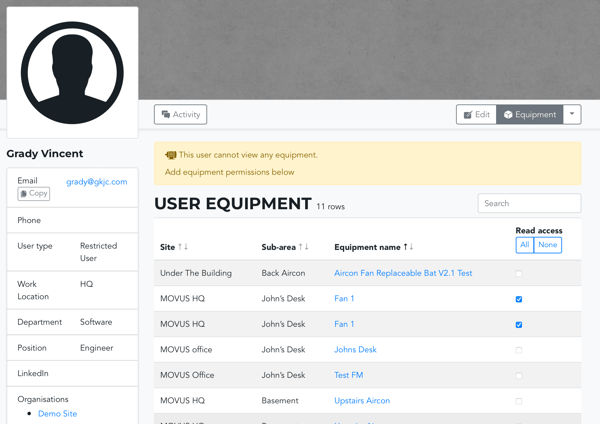
Details of how to reach this page are outlined in How to Edit Your User Profile.
What else should I look at?
- How to Edit Another User's Profile
- How to Add a New User
- About User Permissions
- Understanding User Groups
---
Thanks for reading. As always, if you have any questions or concerns, please contact MOVUS Support here.
