This page shows our Product Roadmap and allows you to make suggestions on features that would help you.
How can it help you?
Allows you to keep an eye on, and give feedback on, the features that we have released, are working on and are considering. If any of them interest you, you can find out more about them in this knowledge base or by contacting MOVUS Support here.
If you have an idea about how the FitMachine system could be more helpful to you, you can submit the idea on the What's New page.
How does it work?
The page is split into three tabs: released, in the production line and skunkworks.
Released
This section shows the features that are available already. If you click on the card of a particular feature it'll have a small explanation of how the feature works and/or a link to our knowledge base article for that feature.
In the production line
This section shows the features that we are actively working on. When you give us feedback that you are interested in a particular feature that is in the production line, we will let you know when that feature becomes available.
Skunkworks
This section shows the features that we are considering working on. To influence which of the features in skunkworks are prioritised in our roadmap, please give us your feedback. If the feature gets built, we will let you know when it becomes available.
How do I access it?
The What's New page is accessible via the top right-hand corner of your dashboard. Clicking the button will open up the page. The button is accessible on all pages of the dashboard.
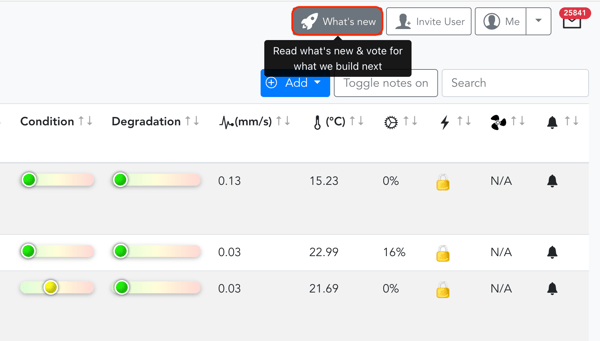
The What's New button will occasionally turn red. This indicates new features have been released. It will return to white once clicked.
What else should I look at?
These are some of our related articles:
---
Thanks for reading. As always, if you have any questions or concerns please reach out to MOVUS Support here.
