Get information about the Access Points that a FitMachine sensor is connecting to.
How can it help you?
This page gives you information about the history of a FitMachine, the Access Points [Gateway/WiFi] that a FitMachine sensor can see and when they were last used, and any errors that have occurred.
How does it work?
Clicking on a FitMachine MAC address will bring up its FitMachine Detail Page. By default, the Activity Tab is selected. However, you can click on the Error Log or the Network tab (pictured below) to view the 'Connected Access Points' details.
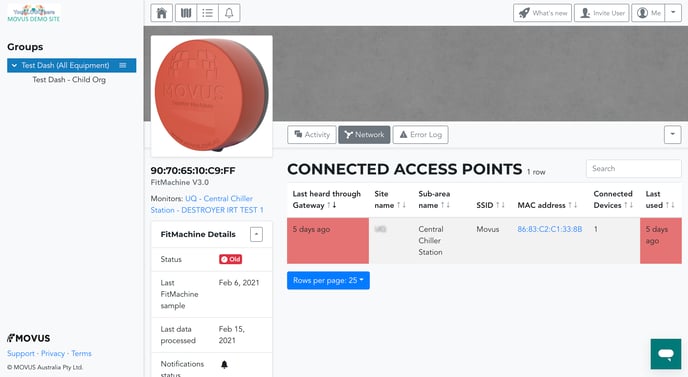
On the FitMachine Detail Page you can view:
- The details of the FitMachine: such as the MAC address and notification status
- The location details
- The activity/history of the FitMachine
- Network status
- Last heard through Gateway: When this FitMachine sensor was last heard through the Access Point
- Name and Location: To identify the Access Point
- SSID: If the SSID is MOVUS then the Access Point is a MOVUS Gateway. Otherwise, it is your own WiFi network.
- MAC address of the Access Point: Clicking this link takes you to the Access Point Detail Page.
- Connected Devices: How many FitMachines are connected to that Access Point
- Last Used: If the Access Point is being used. This indicates if the Access Point is still online, or if the issue is with the FitMachine. For instance, if the Last heard through Gateway column is red, and the Last used column is simultaneously green, the FitMachine sensor isn't reporting, but the Access Point is being used, and it is probably an issue with the sensor. If this is the case, please contact MOVUS Support.
- You also have the option to edit each Access Point, including its Name, Location, Access Point Type and other attributes. This can be accessed by clicking the Edit button.
- The error log of that FitMachine.
What else should I be looking at?
- About the FitMachine Admin Page
- About the Network Admin Page
- About the Access Point Detail Page
- Understanding the Equipment Map Page
---
Thanks for reading. As always, if you have any questions or concerns please reach out to MOVUS Support here.
