Keep track of how the FitMachine sensors are connecting to your access points.
How can it help you?
On the Network Admin page, you can view the access points [WiFi, Gateway, or otherwise] that the FitMachine sensors have been connecting to. This feature can help you to identify problems with non-reporting sensors. Use this page to identify if an Access Point [AP] is down.
How does it work?
To access it, standard users can simply click the down arrow in the top right-hand corner next to their user profile, and click 'Network' under Admin Tools.
Please see the image below for reference:
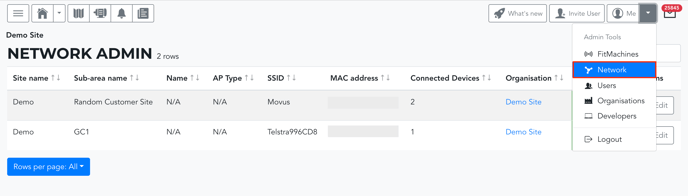
On the Network Admin Page you can view:
- A clickable link of the Access Point MAC address - this takes you to the Access Point Detail Page
- When the Access Point was last used by a FitMachine sensor to send data
- The location of the FitMachine sensors that are connecting to each access point (using the sub-area)
- If the SSID is MOVUS then it is a MOVUS Gateway. Otherwise, it is your own WiFi network.
- How many devices are connected to that Access Point.
You also have the option to edit each Access Point, including its Name, Location, Access Point Type and other attributes (example shown below). This can be accessed by clicking the Edit button.
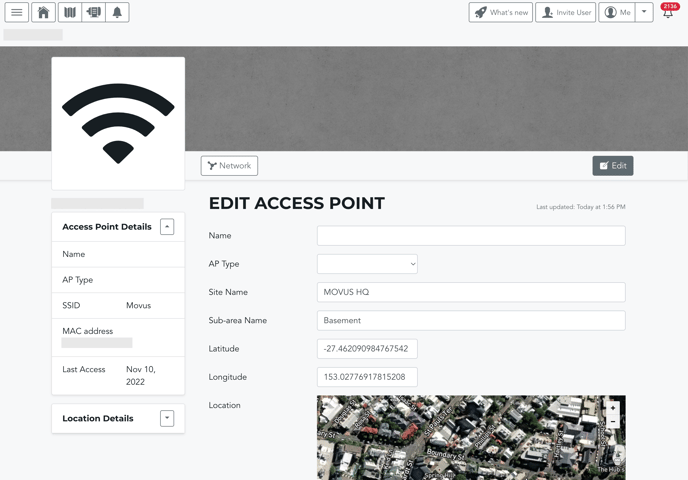
What else should I be looking at?
- About the FitMachine Admin Page
- About the FitMachine Detail Page
- About the Access Point Detail Page
- Understanding the Map Page
---
Thanks for reading. As always, if you have any questions or concerns please reach out to MOVUS Support here.
