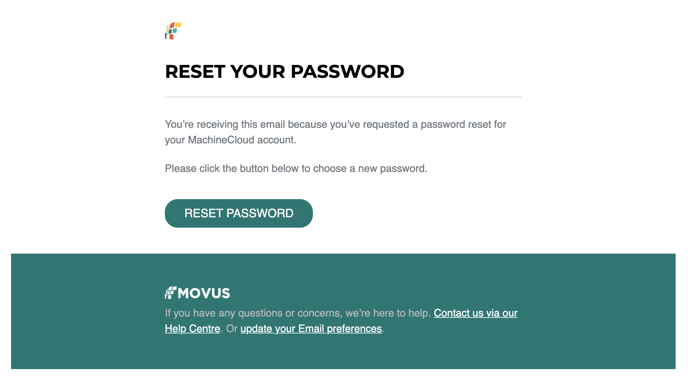This article discusses the "Forgot Password?" link on the FitMachine Dashboard login page.
If you can't remember your password or get the message "token expired", this article will help you. If you are already in the dashboard and want a new password, please check out our article: Changing your Password.
To reset your password, you must first go to the login page for your dashboard. Here, click on the blue 'Forgot Password?' hyperlink (see below).
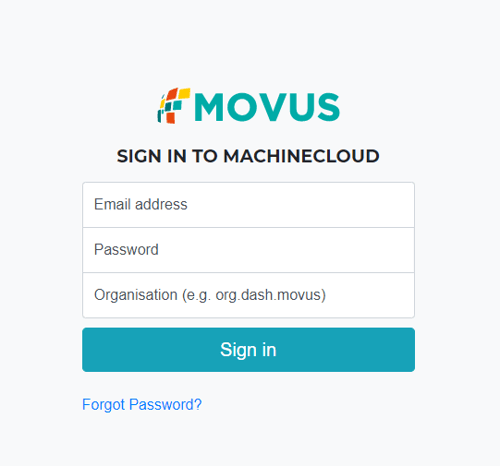
Once you click on the "Forgot Password?" link, you will be prompted for your email address.
Enter the email address used to create your account and click the "Reset Password" button.
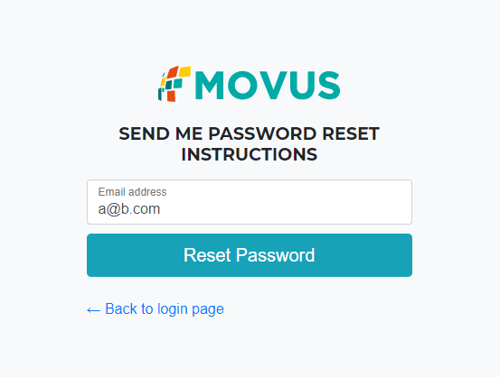
An email containing password reset instructions, such as the example below, will be sent to your address.
What else should I look at?
- Changing your Password
- Accessing your FitMachine Account
- User Profile Page
- Unable to Login to the FitMachine Dashboard
---
Thanks for reading. As always, if you have any questions or concerns, please reach out to MOVUS Support here.