The three dials represent different parts of the MOVUS AI: volume, tone and temperature.
How can it help you?
You can use the three Condition Dials to determine what the AI is responding to when it is showing an elevated overall condition. These dials are visible on the Alarms Page, Alarm Detail Page, and Equipment Detail Page on the 'Insights' card. An example of each is depicted below.
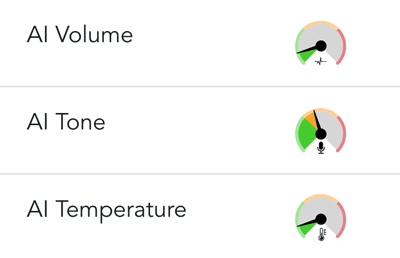
How does it work?
AI Volume
AI Volume refers to the amount of vibration recorded by the FitMachine sensor. E.g. Increasing the volume in an audio system will increase the vibration. The dial displays the deviation from normal, as determined by the MOVUS AI.
AI Tone
AI Tone refers to the frequency profile of the vibration recorded by the FitMachine sensor. E.g. Changing the bass or treble in an audio system will change the frequency profile. The dial displays the deviation from normal, as determined by the MOVUS AI. An example of this can be seen in the above image.
AI Temperature
AI Temperature refers to the temperature recorded by the FitMachine sensor. The dial displays the deviation from normal, as determined by the MOVUS AI.
What else should I look at?
Other features that may be beneficial to you include:
---
Thanks for reading. As always, if you have any questions or concerns please reach out to MOVUS Support here.
