Allows you to change information about your organisation that appears on the dashboard
How does it work?
The Organisations page can be found on your FitMachine Dashboard.
This page is only available for accounts with standard user access or higher.
To access it, users can simply click the down arrow in the top right-hand corner next to their user profile, and click 'Organisations' under Admin Tools.
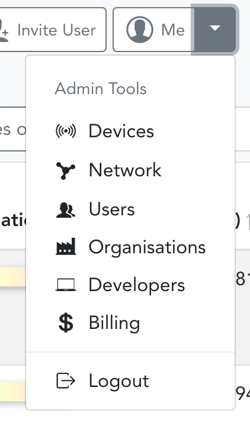 This page is also accessible by clicking the blue hyperlink under the organisation column on the Alarms Page or the FitMachine Admin Page.
This page is also accessible by clicking the blue hyperlink under the organisation column on the Alarms Page or the FitMachine Admin Page.
On this page, you have the option to edit your organisation and update your preferences.
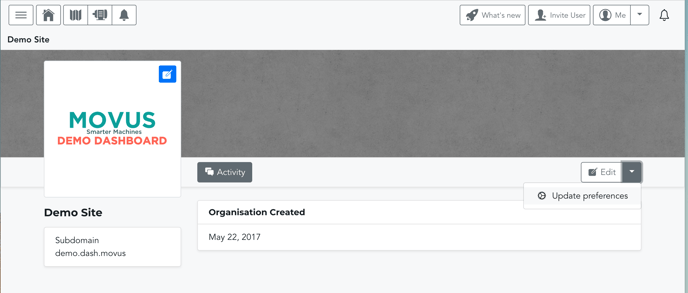
Between these two options, you can:
- Edit your organisation's logo picture
- Change the name of your organisation as it appears on the dashboard
- Update your organisation's Alarm Channel preferences, and
- Learn the "Organisation ID" by looking at the subdomain (format = org_ID.dash.movus).
Your "Organisation ID" will never have spaces
What else should I look at?
---
Thanks for reading. As always, if you have any questions or concerns please reach out to MOVUS Support here.
