This article summarises how to access, navigate and understand the Billing page.
How can it help you?
The billing page contains a record of past transactions and a breakdown of your account's usage.
You can use this page to understand how many hours your assets have run, how many they're projected to run for, how much you'll be invoiced for and more. It's all your financial information in one place.
How does it work?
How do I access it?
The billing page can be found on your FitMachine Dashboard.
This page is only available for accounts with standard user access or higher, and for organisations on a MOVUS usage-based pricing plan.
To access it, admins can simply click the down-arrow in the top right-hand corner next to their user profile, and click 'Billing' under Admin Tools.
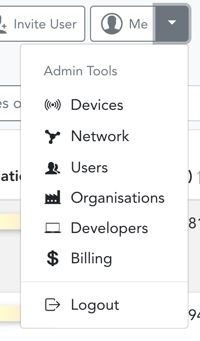
Key Features
This page contains 3 key sections:
- Plan
- Usage
- Transactions
You can easily move between these sections using the navigation bar at the top of the page.
1. Plan
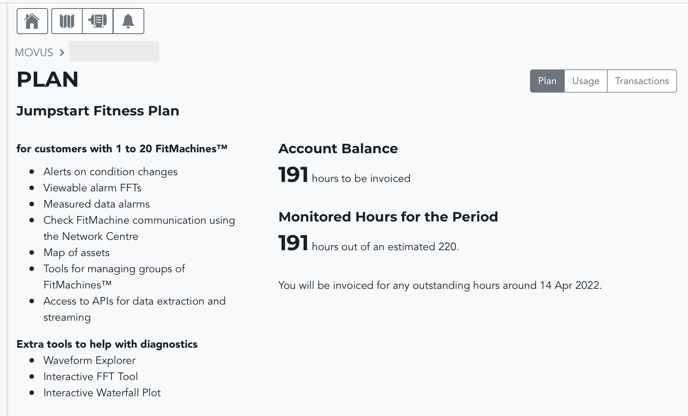
This section outlines your account's current pricing plan and billing entity details.
Account Balance will either show how many hours you are to be invoiced at the end of the month, or how many hours you have in credit. This figure changes as you use hours.-
- Normally, the number will be black and indicate how many hours you need to pay. As you use more hours, that number will increase.
- If however, you have prepaid for your hours, you will have hours in credit and your number will be green. As you use hours, the number will slowly decrease.
- Monitored Hours for the Period shows your current usage. This is compared to your estimated usage - ie., how many hours you have used that month in comparison to how many hours you are estimated to use. This is helpful to track your progress or see at a glance your usage.
2. Usage
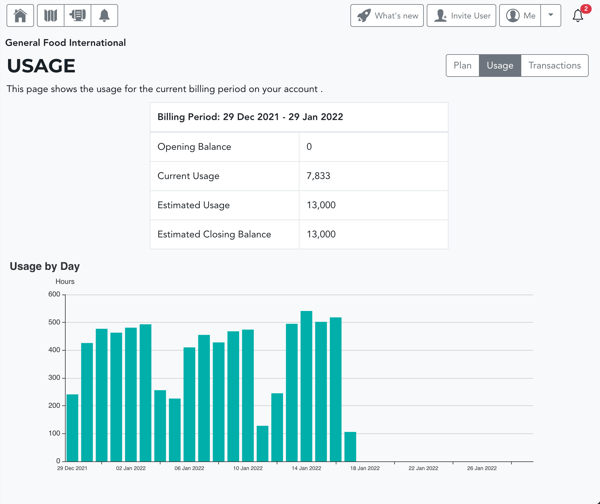
This section shows the usage for the current billing period on your account.
- Opening Balance states what your account balance was on the first day of the month (start of your new billing period)
- Current Usage is how many hours you have used that month.
- Estimated Usage shows how many hours we estimate you will use that month, based on your current usage.
- Estimated Closing Balance is the estimated invoice amount to be billed at the end of the month. This is based on your estimated usage.
- At the bottom of the page is the Usage by Day chart. This breaks down how many monitoring hours have been used each day across all assets onboarded under your account. This is updated in real-time when each new sample is received from your FitMachines.
3. Transactions
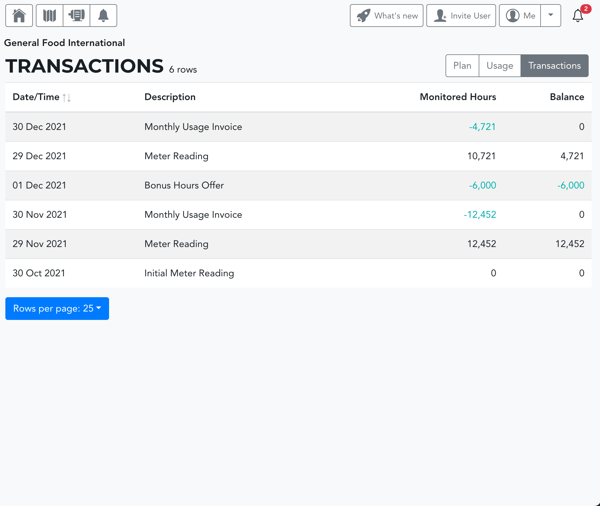
This section contains a list of your account transactions. Your transactions are dated back since the opening of your account.
What else should I look at?
---
Thanks for reading. As always, if you have any questions or concerns please reach out to MOVUS Support here.
