Find out how elevated levels affect the function of the FitMachine system
How can it help you?
Alarm states streamlines your Event Feedback so that for each time the equipment is alarming there is only one entry to the dashboard.
Keep an eye out for our Alarm Escalation feature which will help to ensure that the correct people are being notified when the equipment is behaving differently
How does it work?
Under alarm states, equipment is considered as existing in one of two states: 'Normal', and 'Alarm'.
For now, alarm states only applies to Measured Data alarms triggered by RMS and Temperature, however, the feature will soon be implemented for condition alarms triggered by the FitMachine AI.
When a sample is received above an equipment's alarm value, an alarm is triggered, and the state of the equipment shifts to 'Alarm'. The equipment will remain in this state until a sample is received below the reset value, and is within normal range, and thus the state of the equipment will shift back to 'Normal'.
When the state of the asset changes, two things will happen:
- You will receive a notification alerting you to the transition. This requires acknowledgement.
- An alarm event will be generated and appear on the alarms page which can be found here.
To view the alarm event and all other Measured Data Alarms on the Alarms Page, click the selector at the top of the page. This allows you to switch between AI Condition Alarms and Measured Data Alarms.
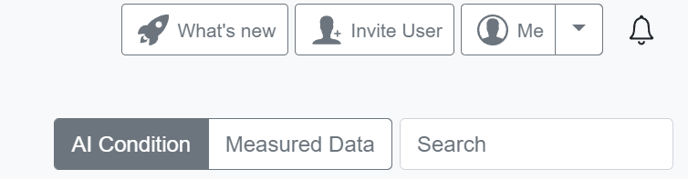
What else should I look at?
These are some of our related articles:
---
Thanks for reading. As always, if you have any questions, please contact our MOVUS Support Team here.
